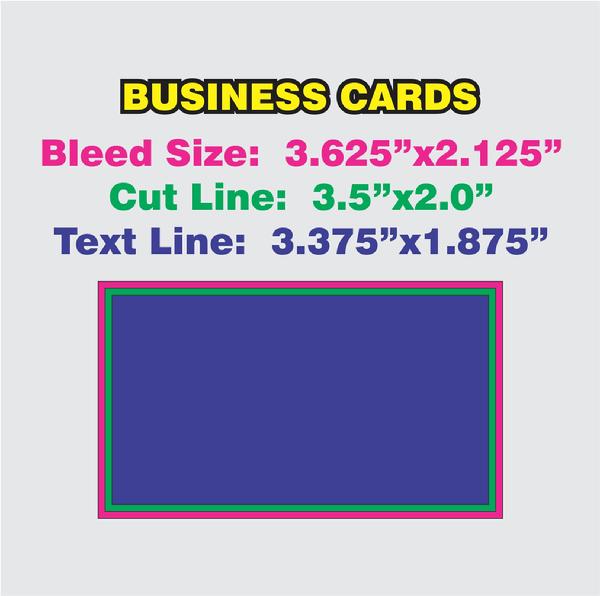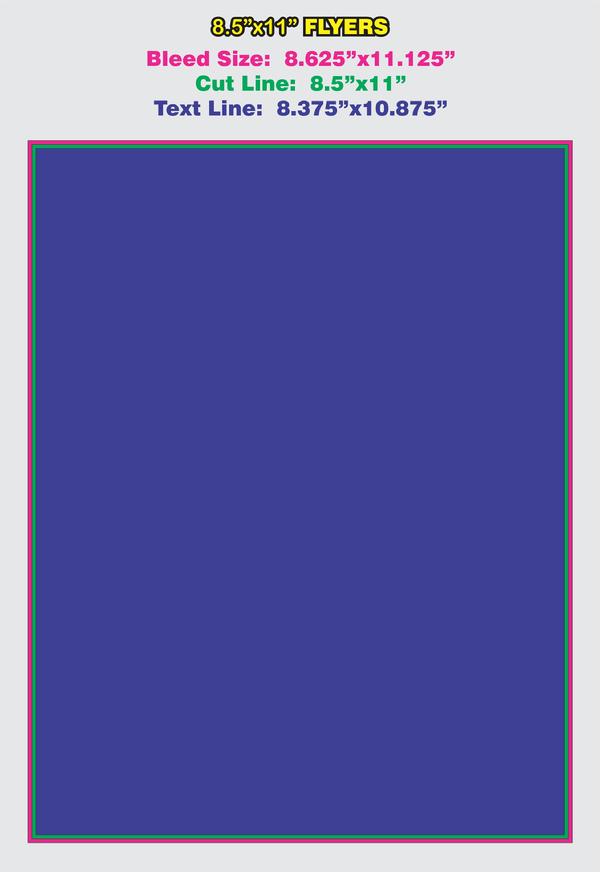FILE SETUP
HOW TO SET UP YOUR FILE
A&M Signs can provide high quality design for customer who know the look they are going for but do not have the time or resources to design their unique concept themselves. If you are a customer who likes to do your own creative designs we have provided information below to assist those who prefer to submit print ready artwork. Bleed refers to the area of a print that has full color all the way to the edge.
BLEED refers to the area of a print that has full color all the way to the edge and extends out 1/8″ all the way around your document to prevent any white from the paper being shown once the print is cut to size.
CUT LINE refers to the area where the blade will actually cut your file to size and is the finished size of your document.
TEXT LINE refers to the cutoff point where all text must remain inside of staying a safe distance from the cutting line to prevent the blade from clipping any letters, this dimension is always 1/8″ inside of the finished size all the way around the document. This would result in all text positioned 1/4″ inside of the full bleed line.
Please use these guidelines to build your files when submitting them directly for print without setup. Any other layouts would be rejected for adjustments or additional charges would apply for setup.